Централизованное управление с Universal Network Management System
Универсальная система управления сетью PLANET (UNI-NMS-LITE), встроенная в рабочую станцию или ПК, может контролировать все развернутые проводные или беспроводные сетевые устройства промышленного класса с PoE, такие как управляемые коммутаторы, медиаконвертеры, маршрутизаторы, интеллектуальные точки доступа, VoIP-телефоны, IP-телефоны. камеры и т. д., совместимые с протоколом MQTT, протоколом SNMP, протоколом ONVIF и утилитой PLANET Smart Discovery. Таким образом, это позволяет администратору централизованно управлять сетью из центрального офиса, что значительно повышает эффективность управления сетью и питанием. Благодаря управлению аутентификацией пользователей серия UNI-NMS повышает безопасность передачи данных в современных системах сетевой автоматизации.
Экономичное централизованное управление для малого и среднего бизнеса
PLANET UNI-NMS-LITE помогает поставщикам услуг и ИТ-менеджерам контролировать все сетевые устройства PLANET одновременно и позволяет администраторам эффективно управлять до 100 управляемыми узлами бесплатно одновременно без покупки какой-либо лицензии, аппаратного контроллера и дорогостоящей годовой абонентской платы.
Администратор может автоматически обнаруживать и настраивать профили устройств, выполнять пакетную подготовку/обновление встроенного ПО, а также использовать встроенный SAPC (умное управление точками доступа), которое настраивает планирование Wi-Fi на основе карт этажей, а также отслеживать все управляемые точки доступа через единый веб-интерфейс. Это позволяет работать на разных платформах с помощью программного обеспечения виртуализации. Такая конструкция позволяет избежать необходимости настраивать беспроводные точки доступа одну за другой и обеспечивает большую прибыль пользователям малого и среднего бизнеса.
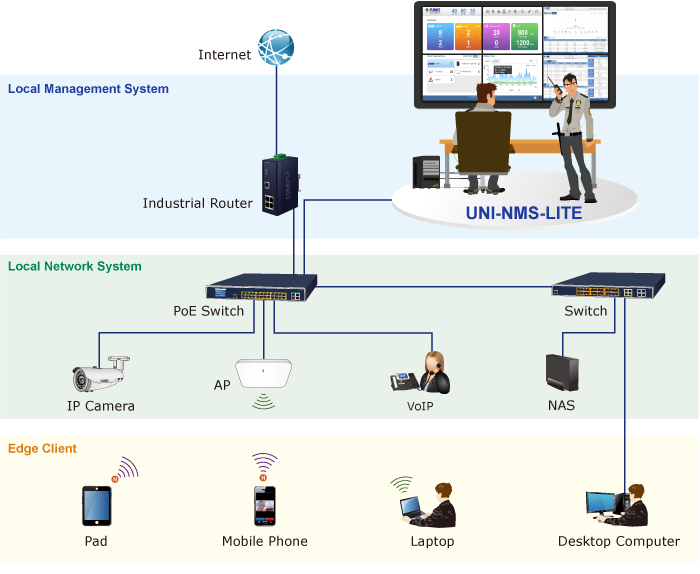
[Примечания]
Маршрутизатор: войдите в веб-интерфейс и включите функции SNMP и Remote Management.
Коммутатор: войдите в веб-интерфес и включите SNMP, LLDP и Remote Management.
Точка доступа: войдите в веб-интерфес переконфигурируйте устройство в “Managed AP”. При поддержке SNMP AP, включите включите SNMP.
IP Камера: Функция ONVIF включена по умолчанию.
- Dashboard: Providing the at-a-glance view of system, device summary, traffic, and PoE network status
- Setup Wizard: Easy to use step-by-step guidance
- Node Discovery: To detect PLANET managed devices available and allow AP grouping to accelerate AP management
- Topology Viewer: A topology of network devices compliant with SNMP, ONVIF, Smart Discovery and LLTD Protocol
- Switch Virtual Panel (*1): To show switch panel and easily configure the switch. Show PoE/Traffic usage statistical history graph form each port and total
- IP Cam Snapshot (*1): Quickly snapshot button for plant IP camera
- Event Reports: The status of a network can be reported via network alarm, and system log
- Batch Provisioning: Enabling multiple APs to be configured and upgraded at one time by using the designated profile.
- Coverage Heat Map: Real-time signal coverage of APs on the user-defined floor map to optimize Wi-Fi field deployment
- Customized Profile: Allowing the creation and maintenance of multiple wireless profiles
- Auto Provision: Multi-AP provisioning with one click
- Cluster Management: Simplifying high-density AP management
- Zone Plan: Optimizing AP deployment with actual signal coverage
- Scalability: Free system upgrade and AP firmware bulk upgrade capability
Remark: *1 New features will be added through system updates.
Datasheet
Firmware
Quick Guide